.NET Client
GridGain 9 clients connect to the cluster via a standard socket connection. Unlike GridGain 2.x, there is no separate Thin and Thick clients in GridGain 9. All clients are 'thin'.
Clients do not become a part of the cluster topology, never hold any data, and are not used as a destination for compute calculations.
Getting Started
Prerequisites
To use C# client, .NET 8.0 or newer is required.
Installation
C# client is available via NuGet. To add it, use the add package command:
dotnet add package GridGain.Ignite --version 9.1.18Connecting to Cluster
To initialize a client, use the IgniteClient class, and provide it with the configuration:
var clientCfg = new IgniteClientConfiguration
{
Endpoints = { "127.0.0.1" }
};
using var client = await IgniteClient.StartAsync(clientCfg);Authentication
To pass authentication information, pass it to IgniteClient builder:
var cfg = new IgniteClientConfiguration("127.0.0.1:10800")
{
Authenticator = new BasicAuthenticator
{
Username = "myUser",
Password = "myPassword"
}
};
IIgniteClient client = await IgniteClient.StartAsync(cfg);Limitations
There are limitations to user types that can be used for such a mapping. Some limitations are common, and others are platform-specific due to the programming language used.
-
Only flat field structure is supported, meaning no nesting user objects. This is because Ignite tables, and therefore tuples have flat structure themselves;
-
Fields should be mapped to Ignite types;
-
All fields in user type should either be mapped to Table column or explicitly excluded;
-
All columns from Table should be mapped to some field in the user type;
-
.NET only: Any type (class, struct, record) is supported as long as all fields can be mapped to Ignite types;
Usage Examples
public class Account
{
public long Id { get; set; }
public long Balance { get; set; }
[NotMapped]
public Guid UnmappedId { get; set; }
}SQL API
GridGain 9 is focused on SQL, and SQL API is the primary way to work with the data. You can read more about supported SQL statements in the SQL Reference section. Here is how you can send SQL requests:
IResultSet<IIgniteTuple> resultSet = await client.Sql.ExecuteAsync(transaction: null, "select name from tbl where id = ?", 42);
List<IIgniteTuple> rows = await resultSet.ToListAsync();
IIgniteTuple row = rows.Single();
Debug.Assert(row["name"] as string == "John Doe");You can also use an explicit IMapper<T> interface to enable strongly typed SQL results without relying on tuple-based or reflection-based mapping:
public sealed class MyRecordMapper : IMapper<Record> {}
IResultSet<MyRow> resultSet = await client.Sql.ExecuteAsync(
transaction: null,
mapper: new MyRecordMapper(),
statement: "select name from tbl where id = ?",
CancellationToken.None,
42);
List<MyRecord> rows = await resultSet.ToListAsync();Batch SQL Execution
You can execute the specified DML statement once for each set of arguments and return the number of affected rows for each execution.
To run a batch execution, you need to implement ExecuteBatchAsync() method with the following parameters:
Task<long[]> ExecuteBatchAsync(
ITransaction? transaction,
SqlStatement statement,
IEnumerable<IEnumerable<object?>> args,
CancellationToken cancellationToken = default
);Parameters
-
transaction- The optional transaction in which to execute the batch. -
statement- The SQL statement to execute for each entry inargs. -
args- A collection of argument lists. The statement will be executed once per inner collection. Must not be empty or contain empty rows. -
cancellationToken- Token for cancelling the operation.
Example
In this example we return an array of update counts.
Each element corresponds to the number of rows affected by the statement execution for the matching entry in args. The length of the returned array equals the number of argument sets.
long[] res = await sql.ExecuteBatchAsync(
transaction: null,
statement: "INSERT INTO Person (Id, Name) VALUES (?, ?)",
args:
[
[1, "Alice"],
[2, "Bob" ],
[3, "Charlie"]
]
);
// res => [1, 1, 1]SQL Scripts
The default API executes SQL statements one at a time. If you want to execute large SQL statements, pass them to the executeScript() method. These statements will be executed in order.
string script =
"CREATE TABLE IF NOT EXISTS Person (id int primary key, city_id int, name varchar, age int, company varchar);" +
"INSERT INTO Person (1,3, 'John', 43, 'Sample')";
await Client.Sql.ExecuteScriptAsync(script);Transactions
All table operations in GridGain 9 are transactional. You can provide an explicit transaction as a first argument of any Table and SQL API call. If you do not provide an explicit transaction, an implicit one will be created for every call.
Here is how you can provide a transaction explicitly:
var accounts = table.GetKeyValueView<long, Account>();
await accounts.PutAsync(transaction: null, 42, new Account(16_000));
await using ITransaction tx = await client.Transactions.BeginAsync();
(Account account, bool hasValue) = await accounts.GetAsync(tx, 42);
account = account with { Balance = account.Balance + 500 };
await accounts.PutAsync(tx, 42, account);
Debug.Assert((await accounts.GetAsync(tx, 42)).Value.Balance == 16_500);
await tx.RollbackAsync();
Debug.Assert((await accounts.GetAsync(null, 42)).Value.Balance == 16_000);
public record Account(decimal Balance);Table API
To execute table operations on a specific table, you need to get a specific view of the table and use one of its methods. You can only create new tables by using SQL API.
When working with tables, you can use built-in IgniteTuple type, which is a set of key-value pairs underneath, or map the data to your own types for a strongly-typed access. Here is how you can work with tables:
Getting a Table Instance
To obtain an instance of a table, use the ITables.GetTableAsync(string name) You can also use ITables.GetTablesAsync method to list all existing tables.
var existingTables = await Client.Tables.GetTablesAsync();
var firstTable = existingTables[0];
var myTable = await Client.Tables.GetTableAsync("MY_TABLE");Basic Table Operations
Once you’ve got a table you need to get a specific view to choose how you want to operate table records.
Tuple Record View
A tuple record view. It can be used to operate table tuples directly.
IRecordView<IIgniteTuple> view = table.RecordBinaryView;
IIgniteTuple fullRecord = new IgniteTuple
{
["id"] = 42,
["name"] = "John Doe"
};
await view.UpsertAsync(transaction: null, fullRecord);
IIgniteTuple keyRecord = new IgniteTuple { ["id"] = 42 };
(IIgniteTuple value, bool hasValue) = await view.GetAsync(transaction: null, keyRecord);
Debug.Assert(hasValue);
Debug.Assert(value.FieldCount == 2);
Debug.Assert(value["id"] as int? == 42);
Debug.Assert(value["name"] as string == "John Doe");Record View
A record view mapped to a user type. It can be used to operate table using user objects which are mapped to table tuples.
var pocoView = table.GetRecordView<Poco>();
await pocoView.UpsertAsync(transaction: null, new Poco(42, "John Doe"));
var (value, hasValue) = await pocoView.GetAsync(transaction: null, new Poco(42));
Debug.Assert(hasValue);
Debug.Assert(value.Name == "John Doe");
public record Poco(long Id, string? Name = null);Key-Value Tuple View
A tuple key-value view. It can be used to operate table using key and value tuples separately.
IKeyValueView<IIgniteTuple, IIgniteTuple> kvView = table.KeyValueBinaryView;
IIgniteTuple key = new IgniteTuple { ["id"] = 42 };
IIgniteTuple val = new IgniteTuple { ["name"] = "John Doe" };
await kvView.PutAsync(transaction: null, key, val);
(IIgniteTuple? value, bool hasValue) = await kvView.GetAsync(transaction: null, key);
Debug.Assert(hasValue);
Debug.Assert(value.FieldCount == 1);
Debug.Assert(value["name"] as string == "John Doe");Key-Value View
A key-value view with user objects. It can be used to operate table using key and value user objects mapped to table tuples.
IKeyValueView<long, Poco> kvView = table.GetKeyValueView<long, Poco>();
await kvView.PutAsync(transaction: null, 42, new Poco(Id: 0, Name: "John Doe"));
(Poco? value, bool hasValue) = await kvView.GetAsync(transaction: null, 42);
Debug.Assert(hasValue);
Debug.Assert(value.Name == "John Doe");
public record Poco(long Id, string? Name = null);Partition Management
Using an IMapper<T> to get partitions allows the client to compute the partition deterministically without reflection and is required for POCO keys in AOT and other no-reflection scenarios.
public sealed class Poco
{
public long Key { get; set; }
}
public sealed class PocoMapper : IMapper<Poco>
{
public void Write(Poco obj, ref RowWriter rowWriter, IMapperSchema schema) =>
rowWriter.WriteLong(obj.Key);
public Poco Read(ref RowReader rowReader, IMapperSchema schema) =>
new() { Key = rowReader.ReadLong()!.Value };
}
ITable table = (await client.Tables.GetTableAsync("PUBLIC.MY_TABLE"))!;
IPartitionManager pm = table.PartitionManager;
var partition = await pm.GetPartitionAsync(null, new Poco { Key = 42L }, new PocoMapper());Streaming Data
To stream a large amount of data, use the data streamer. Data streaming provides a quicker and more efficient way to load, organize and optimally distribute your data. Data streamer accepts a stream of data and distributes data entries across the cluster, where the processing takes place. Data streaming is available in all table views.
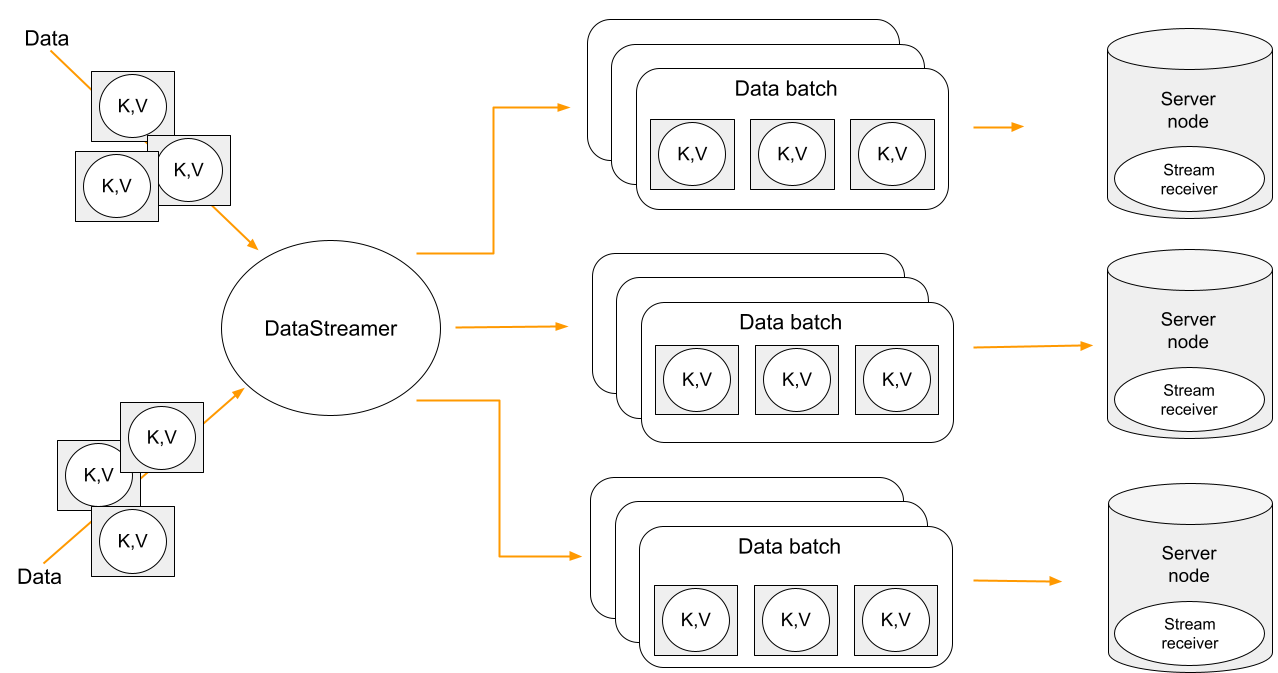
Data streaming provides at-least-once delivery guarantee.
Using Data Streamer API
var options = DataStreamerOptions.Default with { PageSize = 10 };
var data = Enumerable.Range(0, Count).Select(x => new IgniteTuple { ["id"] = 1L, ["name"] = "foo" }).ToList();
await TupleView.StreamDataAsync(data.ToAsyncEnumerable(), options);Client Metrics
Metrics are exposed by the .NET client through the System.Diagnostics.Metrics API with the Apache.Ignite meter name. For example, here is how you can access GridGain metrics by using the dotnet-counters tool:
dotnet-counters monitor --counters Apache.Ignite,System.Runtime --process-id PIDYou can also get metrics in your code by creating a listener:
var listener = new MeterListener();
listener.InstrumentPublished = (instrument, meterListener) =>
{
if (instrument.Meter.Name == "Apache.Ignite")
{
meterListener.EnableMeasurementEvents(instrument);
}
};
listener.SetMeasurementEventCallback<int>(
(instrument, measurement, tags, state) => Console.WriteLine($"{instrument.Name}: {measurement}"));
listener.Start();Available .NET Metrics
| Metric name | Description |
|---|---|
connections-active |
The number of currently active connections. |
connections-established |
The number of established connections. |
connections-lost |
The number of connections lost. |
connections-lost-timeout |
The number of connections lost due to a timeout. |
handshakes-failed |
The number of failed handshakes. |
handshakes-failed-timeout |
The number of handshakes that failed due to a timeout. |
requests-active |
The number of currently active requests. |
requests-sent |
The number of requests sent. |
requests-completed |
The number of completed requests. Requests are completed once a response is received. |
requests-retried |
The number of request retries. |
requests-failed |
The number of failed requests. |
bytes-sent |
The amount of bytes sent. |
bytes-received |
The amount of bytes received. |
streamer-batches-sent |
The number of data streamer batches sent. |
streamer-items-sent |
The number of data streamer items sent. |
streamer-batches-active |
The number of existing data streamer batches. |
streamer-items-queued |
The number of queued data streamer items. |
Logging
To enable logging, set the IgniteClientConfiguration.LoggerFactory property to an instance of the Microsoft.Extensions.Logging.ILoggerFactory standard API.
See Standard logging in .NET to learn more.
Examples
The example below shows how you can configure logging to console with the Microsoft.Extensions.Logging.Console package:
var cfg = new IgniteClientConfiguration
{
LoggerFactory = LoggerFactory.Create(builder => builder.AddConsole().SetMinimumLevel(LogLevel.Debug))
};Alternatively, here is how to configure logging with Serilog by using Serilog.Extensions.Logging and Serilog.Sinks.Console packages:
var cfg = new IgniteClientConfiguration
{
LoggerFactory = LoggerFactory.Create(builder =>
builder.AddSerilog(new LoggerConfiguration()
.MinimumLevel.Debug()
.WriteTo.Console()
.CreateLogger()))
};Custom Object Mapping
Ignite provides basic object mapping for table rows and SQL query results in the following APIs:
-
ITable.GetRecordView<T> -
ITable.GetKeyValueView<TK, TV>() -
ISql.ExecuteAsync<T> -
IJobTarget<TKey>.Colocated<TKey>() -
`IPartitionManager.GetPartitionAsync();
Mappers are generated at runtime with the use of reflection and IL emit. Mapped properties and fields can be customized with ColumnAttribute and excluded with NotMappedAttribute.
For advanced mapping scenarios and environments where reflection is limited (such as NativeAOT), you can implement the IMapper<T> interface.
Record View Mapper
For record views, implement the IMapper<T> interface:
public class PocoMapper : IMapper<Poco>
{
public void Write(Poco obj, ref RowWriter rowWriter, IMapperSchema schema)
{
rowWriter.WriteLong(obj.Key);
if (schema.Columns.Count > 1)
{
rowWriter.WriteString(obj.Val);
}
}
public Poco Read(ref RowReader rowReader, IMapperSchema schema)
{
return new Poco
{
Key = rowReader.ReadLong()!.Value,
Val = schema.Columns.Count > 1 ? rowReader.ReadString() : null
};
}
}Then use the mapper when creating a record view:
IRecordView<Poco> recordView = table.GetRecordView(new PocoMapper());Key-Value View Mapper
For key-value views, implement a mapper for KeyValuePair<TK, TV>:
public class KeyValPocoMapper : IMapper<KeyValuePair<KeyPoco, ValPoco>>
{
public void Write(KeyValuePair<KeyPoco, ValPoco> obj, ref RowWriter rowWriter, IMapperSchema schema)
{
rowWriter.WriteLong(obj.Key.Key);
if (schema.Columns.Count > 1)
{
rowWriter.WriteString(obj.Value.Val);
}
}
public KeyValuePair<KeyPoco, ValPoco> Read(ref RowReader rowReader, IMapperSchema schema)
{
var key = new KeyPoco
{
Key = rowReader.ReadLong()!.Value
};
var val = schema.Columns.Count > 1
? new ValPoco
{
Val = rowReader.ReadString()
}
: null;
return new KeyValuePair<KeyPoco, ValPoco>(key, val!);
}
}Then use the mapper when creating a key-value view:
IKeyValueView<KeyPoco, ValPoco> kvView = table.GetKeyValueView(new KeyValPocoMapper());Schema-Aware Mapping
The IMapper<T> interface provides two approaches for mapping objects to rows, depending on whether the schema is known at compile time.
Static Schema Mapping
When the exact table schema is known at compile time, you can write columns directly in the correct order. This approach provides the best performance by avoiding column name lookups:
public class DirectMapper : IMapper<MyObject>
{
public void Write(MyObject obj, ref RowWriter rowWriter, IMapperSchema schema)
{
// Write columns in schema order
rowWriter.WriteInt(obj.Id);
rowWriter.WriteString(obj.Name);
rowWriter.WriteDateTime(obj.CreatedAt);
}
public MyObject Read(ref RowReader rowReader, IMapperSchema schema)
{
// Read columns in schema order
return new MyObject
{
Id = rowReader.ReadInt()!.Value,
Name = rowReader.ReadString(),
CreatedAt = rowReader.ReadDateTime()!.Value
};
}
}Dynamic Schema Mapping
When the schema may vary or is not known at compile time, you can load the schema at runtime. The compiler optimizes switch statements with hash codes for fast lookups:
public class DynamicMapper : IMapper<MyObject>
{
public void Write(MyObject obj, ref RowWriter rowWriter, IMapperSchema schema)
{
foreach (var column in schema.Columns)
{
switch (column.Name)
{
case "ID":
rowWriter.WriteInt(obj.Id);
break;
case "NAME":
rowWriter.WriteString(obj.Name);
break;
case "CREATED_AT":
rowWriter.WriteDateTime(obj.CreatedAt);
break;
default:
rowWriter.Skip(); // Unmapped column
break;
}
}
}
public MyObject Read(ref RowReader rowReader, IMapperSchema schema)
{
var obj = new MyObject();
foreach (var column in schema.Columns)
{
switch (column.Name)
{
case "ID":
obj.Id = rowReader.ReadInt()!.Value;
break;
case "NAME":
obj.Name = rowReader.ReadString();
break;
case "CREATED_AT":
obj.CreatedAt = rowReader.ReadDateTime()!.Value;
break;
default:
rowReader.Skip(); // Unmapped column
break;
}
}
return obj;
}
}Native Ahead-Of-Time Mode Support
GridGain 9 .NET client supports running in Native AOT mode for most public APIs. A small subset of APIs is not compatible with AOT due to reliance on reflection.
The following APIs are not supported in Native AOT mode:
-
Automatic object mapping without
IMapper<T>
Workaround: use overloads that explicitly accept IMapper<T>.
-
LINQ-based APIs (
IRecordView.AsQueryable,IKeyValueView.AsQueryable)
Workaround: use the SQL API, which supports IMapper<T> and is compatible with AOT.
When compiling an application in Native AOT mode, unsupported APIs produce trimming warnings that indicate the issue and suggest compatible alternatives.
For more details refer to the official Microsoft documentation.
© 2026 GridGain Systems, Inc. All Rights Reserved. Privacy Policy | Legal Notices. GridGain® is a registered trademark of GridGain Systems, Inc.
Apache, Apache Ignite, the Apache feather and the Apache Ignite logo are either registered trademarks or trademarks of The Apache Software Foundation.
