GridGain Nebula REST API
Get Cluster Health Reports
Authenticate with your Nebula credentials (email and password) and specify the connectionId in the request.
GET /rest/v1/clusters/{connectionId}/health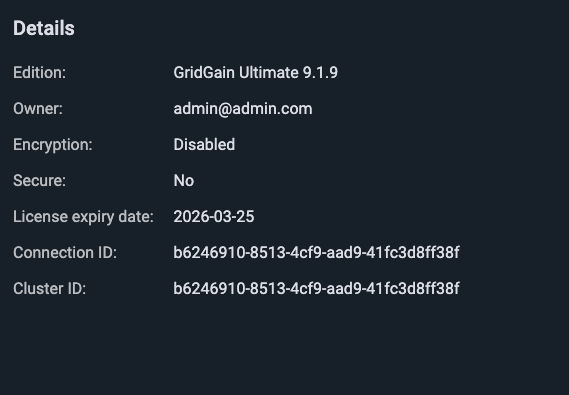
The endpoint returns the cluster health report in JSON format.
Example request:
curl -v \
-u "username@example.com:password" \
"https://portal.gridgain.com/rest/v1/clusters/{connectionId}/health" \
-H "Accept: application/json"Example response:
{
"status": "GOOD",
"reports": [
{
"reportName": "OfflineCmgNodes",
"description": null,
"status": "GOOD"
},
{
"reportName": "OfflineMgNodes",
"description": null,
"status": "GOOD"
},
{
"reportName": "Alerts",
"description": null,
"status": "GOOD"
},
{
"reportName": "PartitionLoss",
"description": null,
"status": "GOOD"
}
]
}You can also view a specific report by passing reportName property to the endpoint:
/rest/v1/clusters/{connectionId}/health/{reportName}Example response:
{
"reportName": "PartitionLoss",
"description": null,
"status": "GOOD"
}© 2025 GridGain Systems, Inc. All Rights Reserved. Privacy Policy | Legal Notices. GridGain® is a registered trademark of GridGain Systems, Inc.
Apache, Apache Ignite, the Apache feather and the Apache Ignite logo are either registered trademarks or trademarks of The Apache Software Foundation.
