Authorization and Permissions
You need an authorization to access the secured GridGain clusters via GridGain Nebula.
When you attempt to initiate a permission-protected action on a secured GridGain cluster, you are prompted to enter the cluster-specific username and password.
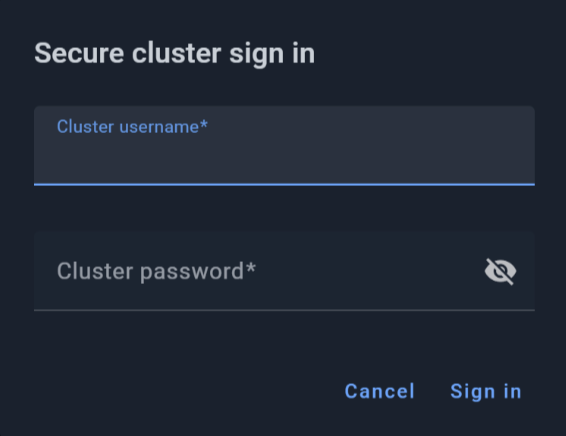
GridGain Nebula supports the following permissions.
Queries Actions
To work with queries some of the following permissions are required:
| Action | Permission |
|---|---|
Use the |
CREATE_TABLE |
Use the |
SELECT_FROM_TABLE |
Use the |
DROP_TABLE |
Use the |
INSERT_INTO_TABLE |
Use the |
ALTER_TABLE |
Use the |
DELETE_FROM_TABLE |
Use the |
UPDATE_TABLE |
Use the |
CREATE_INDEX |
Use the |
DROP_INDEX |
Use the index in SQL statements |
USE_INDEX |
To get status of Running Queries and stop them the following permissions are required:
| Action | Permission |
|---|---|
Get status of running queries |
GET_SQL_QUERY_STATE |
Stop running queries |
KILL_SQL_QUERY |
To be able to create,alter and drop Distribution Zone the following permissions are required:
| Action | Permission |
|---|---|
Create new distribution zones |
CREATE_DISTRIBUTION_ZONE |
Alter distribution zones |
ALTER_DISTRIBUTION_ZONE |
Delete distribution zones |
DROP_DISTRIBUTION_ZONE |
You can find list of the Distribution Zones on Tables page
Code Deployment Actions
Deploy and Remove Code Deployment Unit actions require the following permissions:
| Action | Permission |
|---|---|
Deploy code deployment unit |
DEPLOY_UNIT |
Remove deployment unit |
UNDEPLOY_UNIT |
Tables actions
Restart and Reset partition actions require the following permissions:
| Action | Permission |
|---|---|
Reset partition |
RESET_PARTITIONS |
Restart partition |
RESTART_PARTITIONS |
Snapshot Actions
The snapshot actions require the following permissions:
| Action | Permission |
|---|---|
Create snapshot |
CREATE_SNAPSHOT |
Remove snapshot |
DELETE_SNAPSHOT |
Restore snapshot |
RESTORE_SNAPSHOT |
© 2025 GridGain Systems, Inc. All Rights Reserved. Privacy Policy | Legal Notices. GridGain® is a registered trademark of GridGain Systems, Inc.
Apache, Apache Ignite, the Apache feather and the Apache Ignite logo are either registered trademarks or trademarks of The Apache Software Foundation.
