Sources
You can use the Sources tab to configure repositories that your deployment units will download dependencies from.
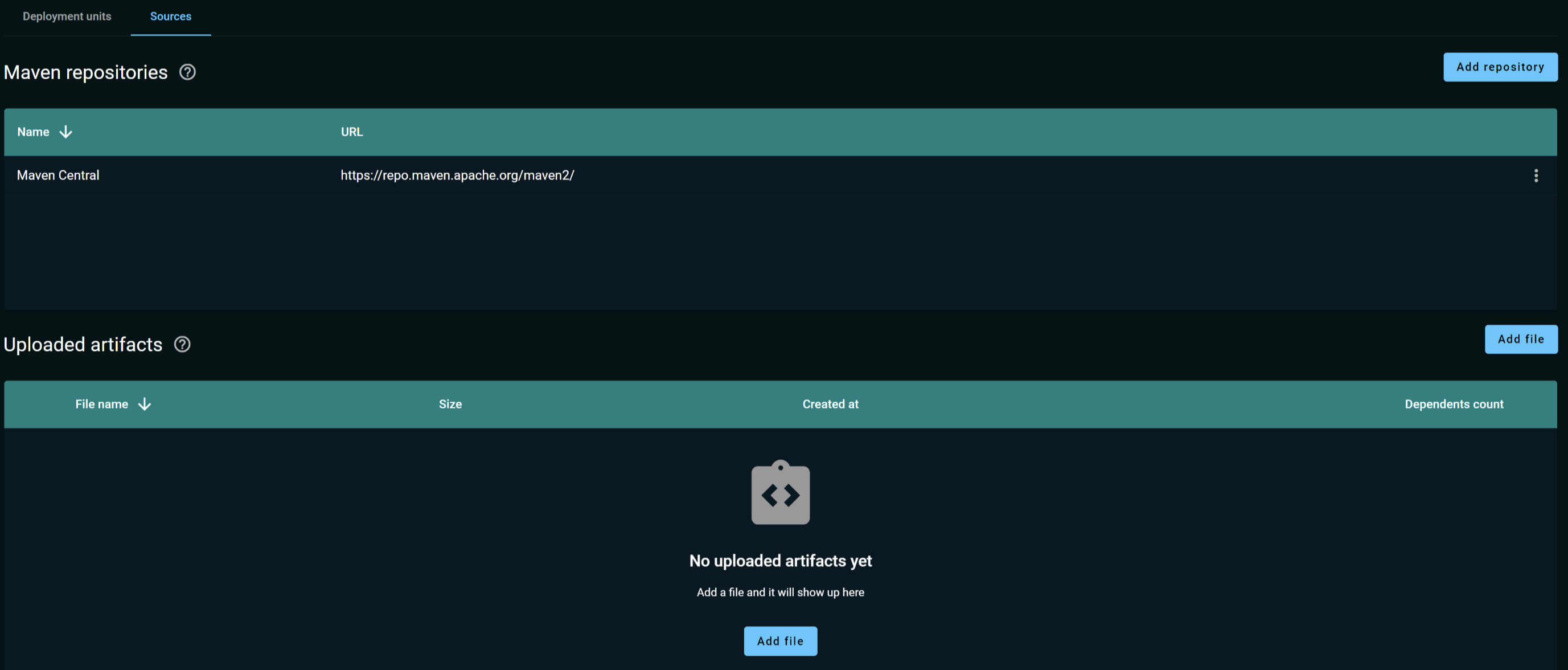
Maven Repositories
Your deployment units can use preconfigured Maven dependencies.
Adding New Repositories
To add a new repository, click Add reposiory. In the dialog, specify:
-
Repository name. This name will only be used to make it easier to find the repository in the Nebula interface.
-
Maven repository URI, for example
https://search.maven.org/. This repository will be used to resolve code dependencies.
Removing Maven Repositories
To remove a Maven repository, click ⋮ and select Remove.
Uploaded Artifacts
You can upload an Artifact to Control Center in this section. Uploaded artifacts will be stored on the Control Server host, and sent to all deployment units as required.
Uploading New Artifacts
To add a new artifact, click Add File button and select the file you need.
Checking Dependency List
To find all deployment units that use the specific artifact, click ⋮ and select View Dependents List. Subsequent dialog will list all deployment units that use the artifact.
Deleting Artifacts
To delete an artifact, click ⋮ and select Remove.
© 2025 GridGain Systems, Inc. All Rights Reserved. Privacy Policy | Legal Notices. GridGain® is a registered trademark of GridGain Systems, Inc.
Apache, Apache Ignite, the Apache feather and the Apache Ignite logo are either registered trademarks or trademarks of The Apache Software Foundation.
