Creating an Account
To use Control Center, you need an account. If you have already installed Control Center, access it via a web browser and sign up.
Sign In With Google or Microsoft Account
You can sign in to Nebula by using your Google or Microsoft account. Click Sign in. On the next screen, select the Open ID Connect provider you want at the bottom. You will be prompted to provide permissions to GridGain Nebula.
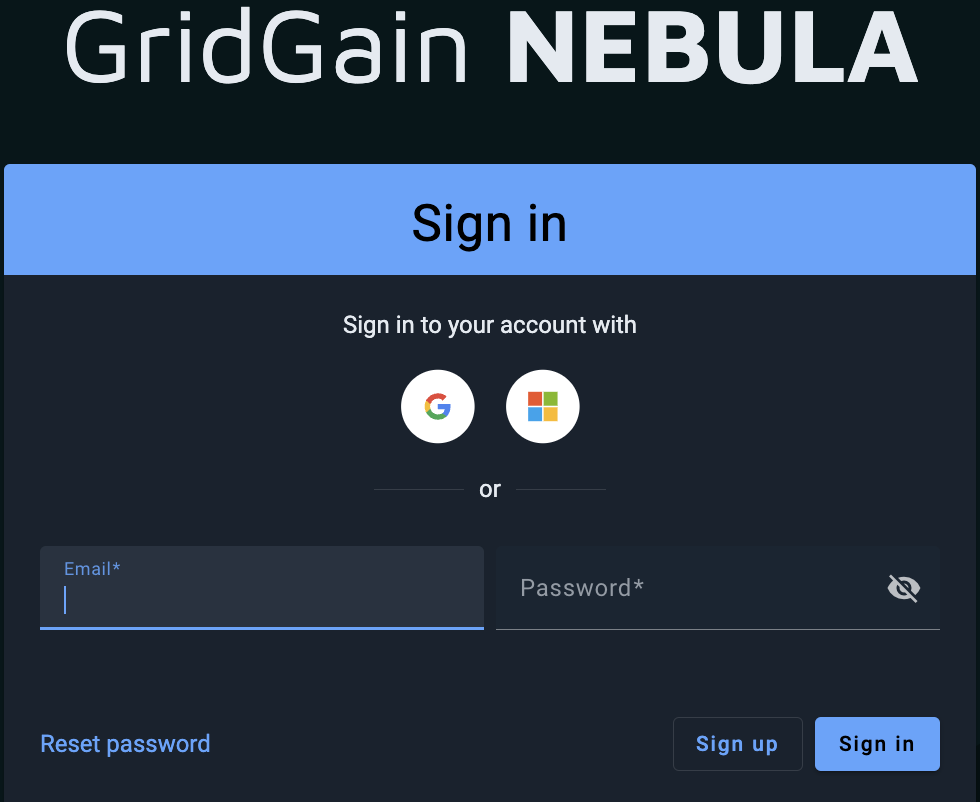
Agree to provide the required permissions and proceed with the tutorial.
Signing Up
If you want to create an account that’s unique to GridGain Nebula, you need to sign up. Click Sign up, fill in the fields and click Sign up. You will be logged into Nebula instantly.
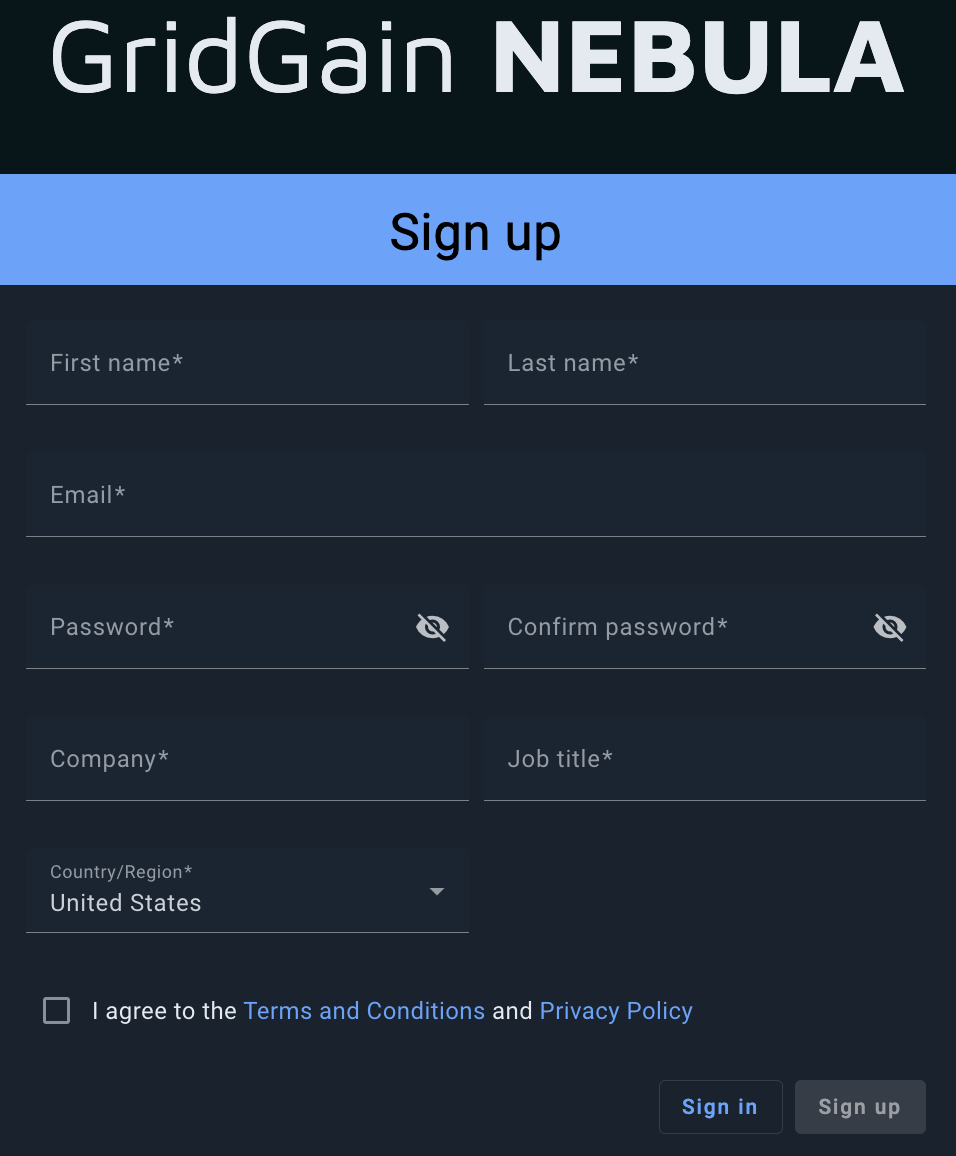
Next Step
© 2025 GridGain Systems, Inc. All Rights Reserved. Privacy Policy | Legal Notices. GridGain® is a registered trademark of GridGain Systems, Inc.
Apache, Apache Ignite, the Apache feather and the Apache Ignite logo are either registered trademarks or trademarks of The Apache Software Foundation.
