Example: Ignite Data Replication with Kafka Connector
This example demonstrates how to configure and run both the Source and Sink connectors.
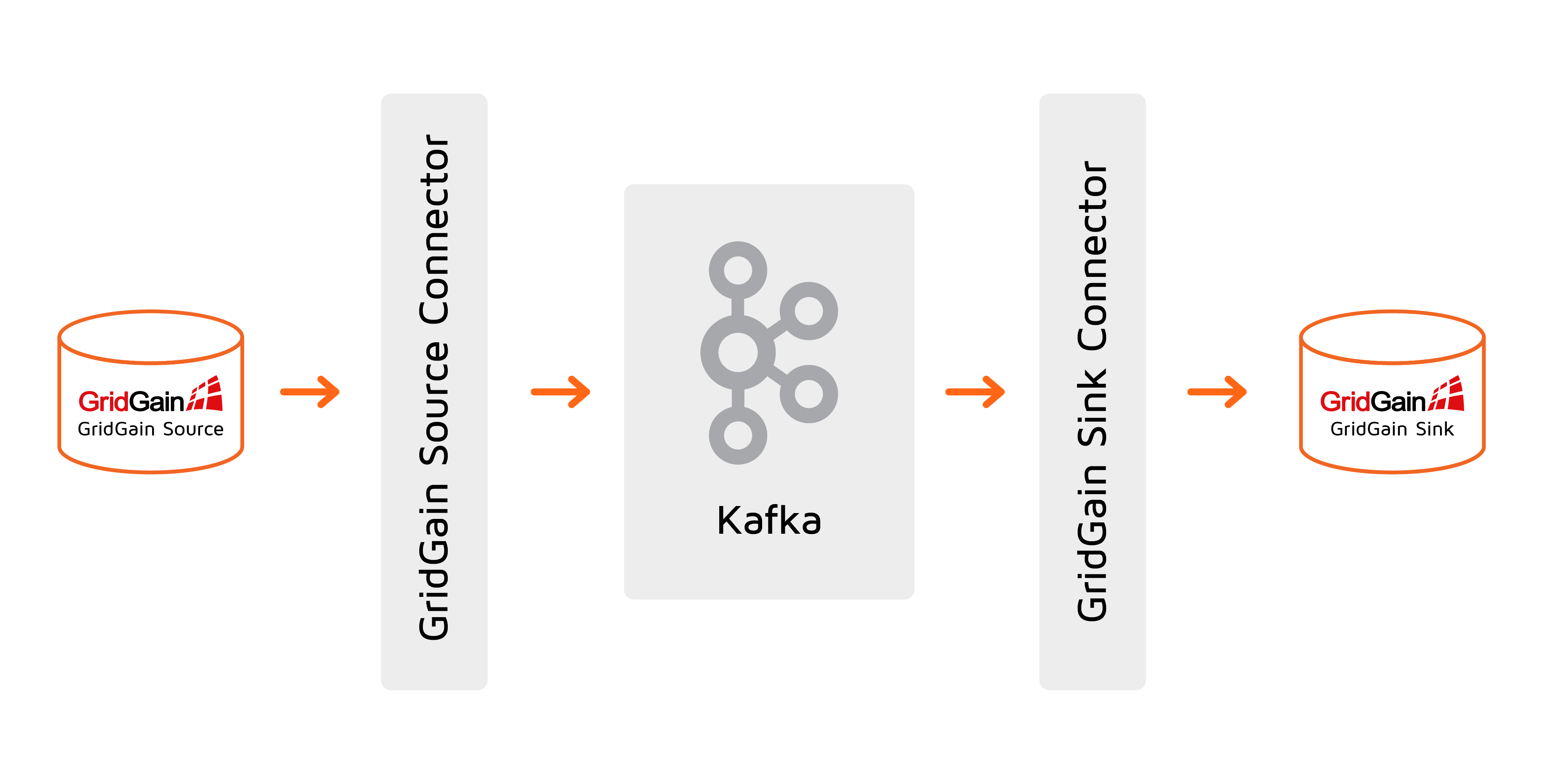
Prerequisites
-
GridGain Enterprise or Ultimate version 8.8.31 or later is installed. The
IGNITE_HOMEenvironment variable points to GridGain installation directory on every GridGain node. -
Kafka 3.5.0 is installed. The
KAFKA_HOMEenvironment variable points to Kafka installation directory on every node. -
Optional: Control Center 2023.2 is available as an on-premise or cloud-based service.
Step 1: Install GridGain Kafka Connector
1.1. Prepare GridGain Connector Package
The connector is in the $IGNITE_HOME/integration/gridgain-kafka-connect directory. Execute the following script on one of the GridGain nodes to pull the missing connector dependencies into the package:
cd $IGNITE_HOME/integration/gridgain-kafka-connect
./copy-dependencies.sh1.2. Register GridGain Connector with Kafka
In this example, we assume /opt/kafka/connect is the Kafka connector installation directory.
For every Kafka Connect Worker:
-
Copy the GridGain Connector package directory you prepared in the previous step from the GridGain node to
/opt/kafka/connecton the Kafka Connect worker. -
Edit the Kafka Connect Worker configuration (
$KAFKA_HOME/config/connect-standalone.propertiesfor single-worker Kafka Connect cluster or$KAFKA_HOME/config/connect-distributed.propertiesfor multiple node Kafka Connect cluster) to register the connector in the plugin path:plugin.path=/opt/kafka/connect/gridgain-kafka-connect
Step 2: Start Ignite Clusters and Load Data
Our goal is to bootstrap environment with the following parts:
-
GridGain source cluster
-
GridGain sink cluster
-
GridGain Control Center (optional)
2.1. Prepare Source and Sink Clusters
Create the source and sink Ignite cluster configurations. The following configuration files allow running both clusters on the same host. Note that the sink cluster uses different port values for discovery and thin/ODBC/JDBC connections.
<?xml version="1.0" encoding="UTF-8"?>
<beans xmlns="http://www.springframework.org/schema/beans"
xmlns:xsi="http://www.w3.org/2001/XMLSchema-instance"
xmlns:util="http://www.springframework.org/schema/util"
xsi:schemaLocation="
http://www.springframework.org/schema/beans
http://www.springframework.org/schema/beans/spring-beans.xsd
http://www.springframework.org/schema/util
http://www.springframework.org/schema/util/spring-util.xsd">
<bean id="ignite.cfg" class="org.apache.ignite.configuration.IgniteConfiguration">
<property name="igniteInstanceName" value="source" />
<property name="consistentId" value="source" />
<property name="discoverySpi">
<bean class="org.apache.ignite.spi.discovery.tcp.TcpDiscoverySpi">
<property name="ipFinder">
<bean class="org.apache.ignite.spi.discovery.tcp.ipfinder.vm.TcpDiscoveryVmIpFinder">
<property name="addresses">
<list>
<value>127.0.0.1:47500..47509</value>
</list>
</property>
</bean>
</property>
</bean>
</property>
<property name="cacheConfiguration">
<list>
<bean class="org.apache.ignite.configuration.CacheConfiguration">
<property name="name" value="SQL_PUBLIC_CITY"/>
<property name="sqlSchema" value="public"/>
<property name="queryEntities">
<bean class="org.apache.ignite.cache.QueryEntity">
<property name="tableName" value="city"/>
<property name="keyType" value="city_key"/>
<property name="valueType" value="city_val"/>
<property name="keyFields">
<set>
<value>id</value>
</set>
</property>
<property name="fields">
<map>
<entry key="id" value="java.lang.Integer"/>
<entry key="name" value="java.lang.String"/>
</map>
</property>
</bean>
</property>
</bean>
</list>
</property>
</bean>
</beans><?xml version="1.0" encoding="UTF-8"?>
<beans xmlns="http://www.springframework.org/schema/beans"
xmlns:xsi="http://www.w3.org/2001/XMLSchema-instance"
xmlns:util="http://www.springframework.org/schema/util"
xsi:schemaLocation="
http://www.springframework.org/schema/beans
http://www.springframework.org/schema/beans/spring-beans.xsd
http://www.springframework.org/schema/util
http://www.springframework.org/schema/util/spring-util.xsd">
<bean id="ignite.cfg" class="org.apache.ignite.configuration.IgniteConfiguration">
<property name="igniteInstanceName" value="sink" />
<property name="consistentId" value="sink" />
<property name="clientConnectorConfiguration">
<bean class="org.apache.ignite.configuration.ClientConnectorConfiguration">
<property name="port" value="10900"/>
</bean>
</property>
<property name="discoverySpi">
<bean class="org.apache.ignite.spi.discovery.tcp.TcpDiscoverySpi">
<property name="localPort" value="47510" />
<property name="ipFinder">
<bean class="org.apache.ignite.spi.discovery.tcp.ipfinder.vm.TcpDiscoveryVmIpFinder">
<property name="addresses">
<list>
<value>127.0.0.1:47510..47519</value>
</list>
</property>
</bean>
</property>
</bean>
</property>
<property name="cacheConfiguration">
<list>
<bean class="org.apache.ignite.configuration.CacheConfiguration">
<property name="name" value="SQL_PUBLIC_CITY"/>
<property name="sqlSchema" value="public"/>
<property name="queryEntities">
<bean class="org.apache.ignite.cache.QueryEntity">
<property name="tableName" value="city"/>
<property name="keyType" value="city_key"/>
<property name="valueType" value="city_val"/>
<property name="keyFields">
<set>
<value>id</value>
</set>
</property>
<property name="fields">
<map>
<entry key="id" value="java.lang.Integer"/>
<entry key="name" value="java.lang.String"/>
</map>
</property>
</bean>
</property>
</bean>
</list>
</property>
</bean>
</beans>Start the source Ignite cluster (assuming the Ignite configuration file is in the current directory):
$IGNITE_HOME/bin/ignite.sh ignite-server-source.xml
[15:47:30] Ignite node started OK (id=aae42b8b, instance name=source)
[15:47:30] Topology snapshot [ver=1, servers=1, clients=0, CPUs=8, heap=1.0GB]> ignite.bat ignite-server-source.xml
[15:47:30] Ignite node started OK (id=aae42b8b, instance name=source)
[15:47:30] Topology snapshot [ver=1, servers=1, clients=0, CPUs=8, heap=1.0GB]Start the Sink Ignite cluster:
$IGNITE_HOME/bin/ignite.sh ignite-server-sink.xml
[15:48:16] Ignite node started OK (id=b8dcc29b, instance name=sink)
[15:48:16] Topology snapshot [ver=1, servers=1, clients=0, CPUs=8, heap=1.0GB]> ignite.bat ignite-server-sink.xml
[15:48:16] Ignite node started OK (id=b8dcc29b, instance name=sink)
[15:48:16] Topology snapshot [ver=1, servers=1, clients=0, CPUs=8, heap=1.0GB]2.2. Attach Both Clusters to Control Center
Refer to following article for the cluster attachment procedure.
You should end up having both clusters in the Control Center cluster list:
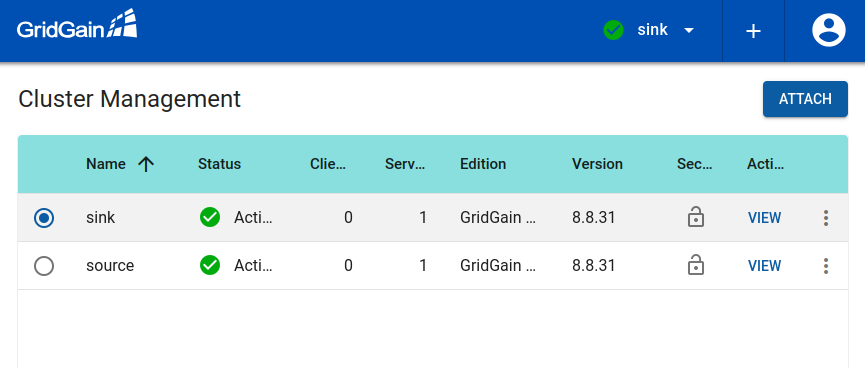
2.3. Load Data into Source Cluster
Load some data into the source Ignite cluster using SQL:
$IGNITE_HOME/bin/sqlline.sh --color=true --verbose=true -u jdbc:ignite:thin://127.0.0.1
jdbc:ignite:thin://127.0.0.1/> INSERT INTO City (id, name) VALUES (1, 'San-Francisco');
jdbc:ignite:thin://127.0.0.1/> INSERT INTO City (id, name) VALUES (2, 'Oakland');> sqlline.bat --color=true --verbose=true -u jdbc:ignite:thin://127.0.0.1
jdbc:ignite:thin://127.0.0.1/> INSERT INTO City (id, name) VALUES (1, 'San-Francisco');
jdbc:ignite:thin://127.0.0.1/> INSERT INTO City (id, name) VALUES (2, 'Oakland');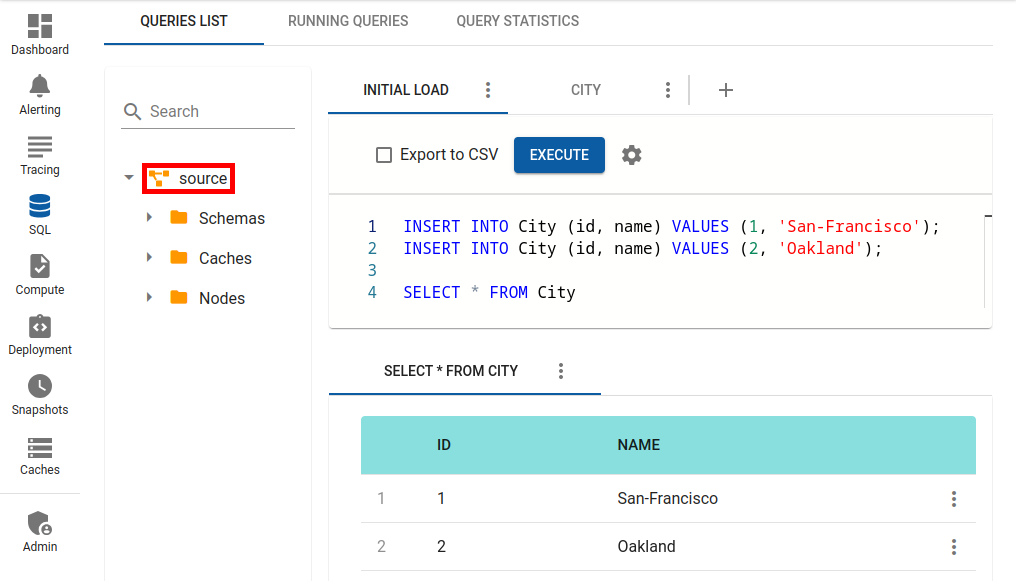
Now you can ensure that no data were replicated either by querying the city table via sqlline.sh or by looking into the SQL view for the Sink cluster.
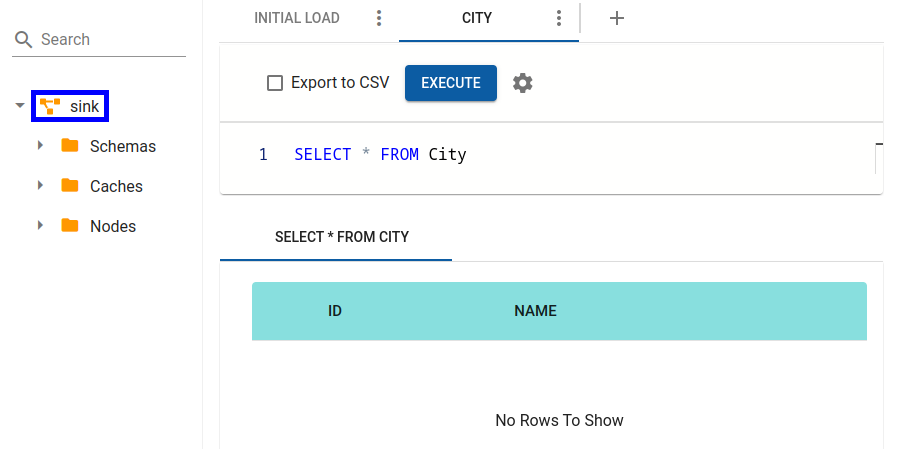
Step 3: Start Kafka and GridGain Source and Sink Connectors
Start the Kafka cluster:
$KAFKA_HOME/bin/zookeeper-server-start.sh $KAFKA_HOME/config/zookeeper.properties
$KAFKA_HOME/bin/kafka-server-start.sh $KAFKA_HOME/config/server.properties> zookeeper-server-start.bat %KAFKA_HOME%\config\zookeeper.properties
> kafka-server-start.bat %KAFKA_HOME%\config\server.propertiesCreate the GridGain Source and Sink Connector configuration files (replace IGNITE_CONFIG_PATH with the absolute path to the Ignite configuration created above):
name=gridgain-quickstart-source
connector.class=org.gridgain.kafka.source.IgniteSourceConnector
tasks.max=1
igniteCfg=<IGNITE_CONFIG_PATH>/ignite-server-source.xml
topicPrefix=quickstart-name=gridgain-quickstart-sink
connector.class=org.gridgain.kafka.sink.IgniteSinkConnector
tasks.max=1
igniteCfg=<IGNITE_CONFIG_PATH>/ignite-server-sink.xml
topicPrefix=quickstart-
topics=quickstart-SQL_PUBLIC_PERSON,quickstart-SQL_PUBLIC_CITYStart connectors (assuming the connector configuration files are in the current directory):
$KAFKA_HOME/bin/connect-standalone.sh $KAFKA_HOME/config/connect-standalone.properties connect-gridgain-source.properties connect-gridgain-sink.propertiesStep 4: Observe Initial Data Replication
Verify that both city entries were successfully replicated to the Sink cluster.
$IGNITE_HOME/bin/sqlline.sh --color=true --verbose=true -u jdbc:ignite:thin://127.0.0.1:10900
jdbc:ignite:thin://127.0.0.1/> SELECT * FROM city;> sqlline.bat --color=true --verbose=true -u jdbc:ignite:thin://127.0.0.1:10900
jdbc:ignite:thin://127.0.0.1/> SELECT * FROM city;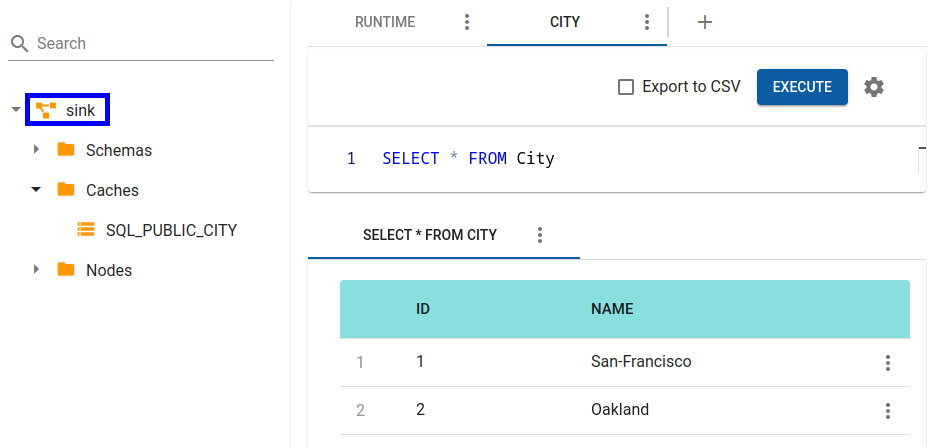
Step 5: Observe Runtime Data Replication
Add more cities to the Source cluster:
INSERT INTO City (id, name) VALUES (3, 'Chicago');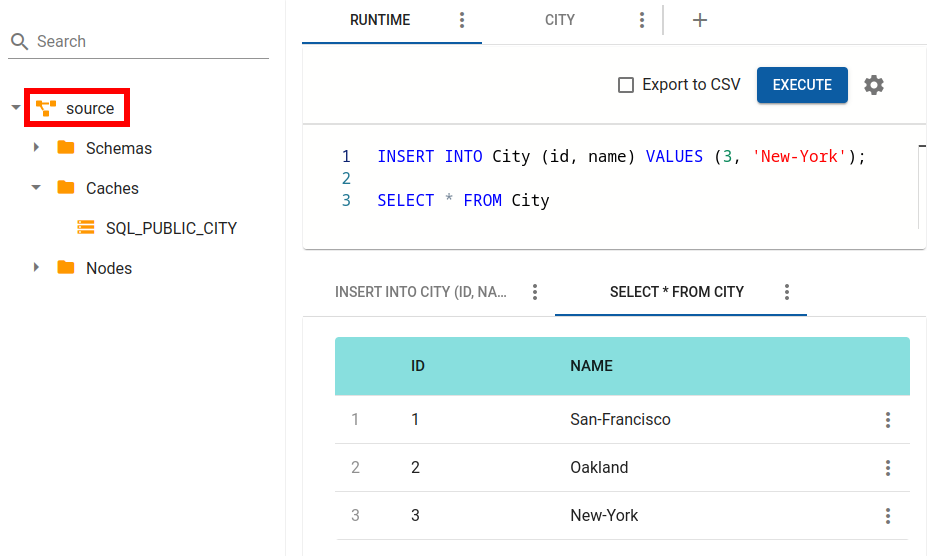
Check the city table in the Sink cluster again to see that new Chicago data has been replicated .
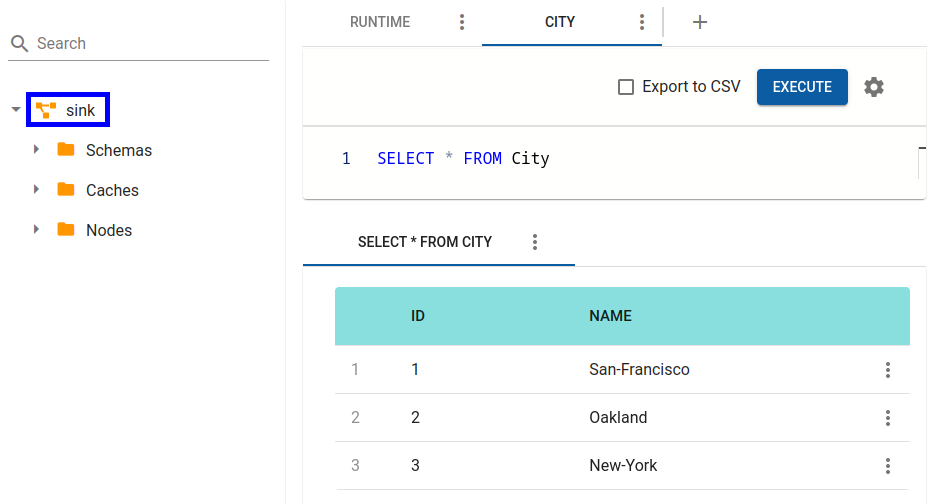
Step 6: Observe Dynamic Cache Replication
Create a new person table in the Source cluster and load some data into it:
jdbc:ignite:thin://127.0.0.1/> CREATE TABLE IF NOT EXISTS Person (id int, city_id int, name varchar, PRIMARY KEY (id)) WITH "key_type=person_key,value_type=person_val";
jdbc:ignite:thin://127.0.0.1/> INSERT INTO Person (id, name, city_id) VALUES (1, 'John Doe', 1);
jdbc:ignite:thin://127.0.0.1/> INSERT INTO Person (id, name, city_id) VALUES (2, 'John Smith', 2);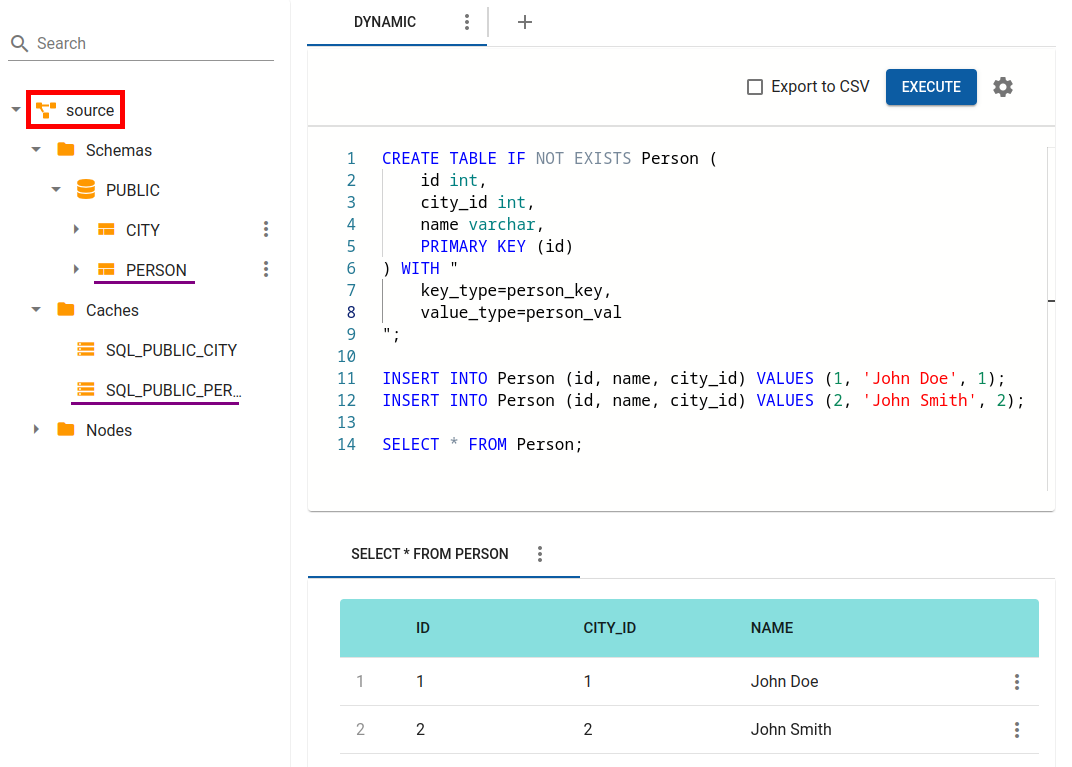
Now check caches list in Sink cluster
jdbc:ignite:thin://127.0.0.1/> SELECT * FROM sys.caches;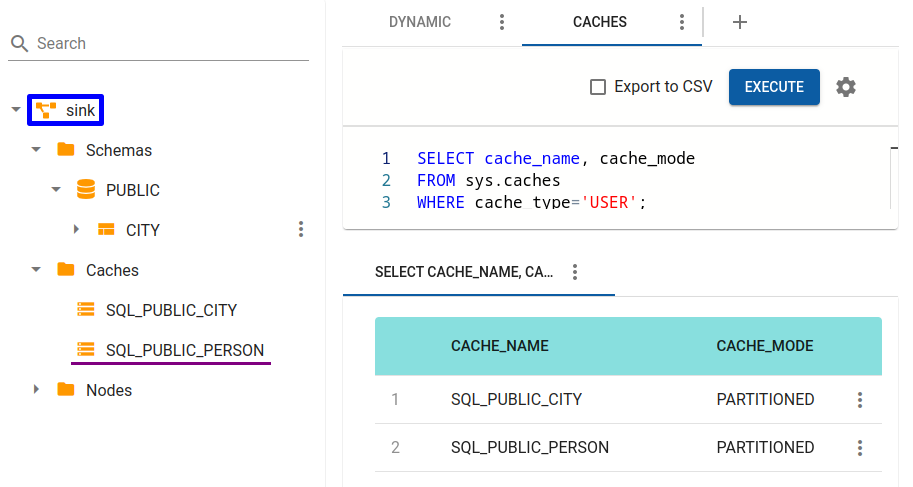
If you take a look to list of SQL tables available in Sink cluster, you won’t find person table.
You were able to read data in the Sink cluster via SQL because you had explicitly declared the SQL schema (QueryEntity) in the configuration files for both clusters.
To make sure that the persons entries were successfully replicated, use the Caches view in Control Center:
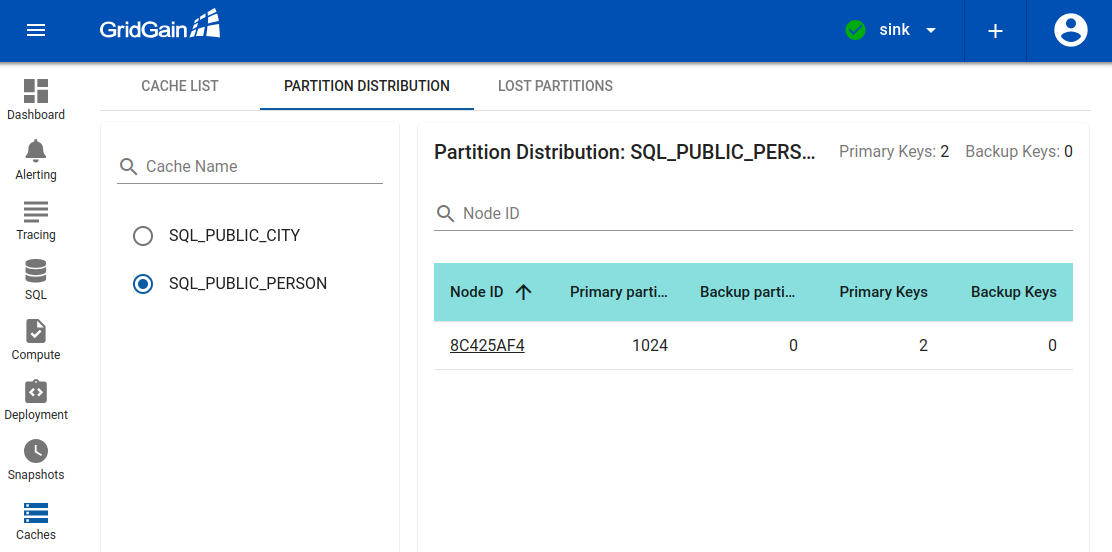
As you can see, the Sink cluster contains the same amount of keys that were inserted in the Source cluster.
You can also read these entries as BinaryObjects via ScanQuery run from the thin client:
public class SinkClient {
public static void main(String[] args) throws IgniteException {
try (IgniteClient igniteClient = Ignition.startClient(new ClientConfiguration().setAddresses("localhost:10900"))) {
ClientCache<BinaryObject, BinaryObject> cache = igniteClient.cache("SQL_PUBLIC_PERSON").withKeepBinary();
for (Cache.Entry<BinaryObject, BinaryObject> e : cache.query(new ScanQuery<BinaryObject, BinaryObject>())) {
BinaryObject key = e.getKey();
BinaryObject val = e.getValue();
System.out.println(
"id: " + key.field("id") + " " +
"city_id: " + val.field("city_id") + " " +
"name: " + val.field("name")
);
}
}
}
}id: 2 city_id: 2 name: John Smith
id: 1 city_id: 1 name: John Doe© 2025 GridGain Systems, Inc. All Rights Reserved. Privacy Policy | Legal Notices. GridGain® is a registered trademark of GridGain Systems, Inc.
Apache, Apache Ignite, the Apache feather and the Apache Ignite logo are either registered trademarks or trademarks of The Apache Software Foundation.
